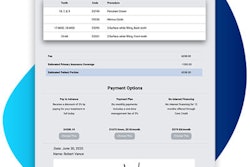Editor's note: This is another installment in a yearlong series that is designed to help dentists and team members understand their practice management software better.
Today, we are providing you with another tip from Dayna Johnson, a certified Dentrix trainer and founder of Novonee.com. If you have a Dentrix question you would like Dayna to answer for an upcoming column, you can email her at [email protected].
Look for an article focused on Eaglesoft later this month. An article focused on Curve Dental ran earlier this month.
 Dayna Johnson.
Dayna Johnson.Q: Do we need to do anything special in Dentrix to run our year-end reports?
A: There is no special process that you run in Dentrix for year-end reports compared to month-end reports. The most important thing is to make sure your Month End Task Scheduler is set up in Dentrix.
This process should be running automatically each month, and it performs some very important tasks, including resetting the insurance benefits used back to zero, which is important for all the plans that have a January benefit renewal date. The month-end process also will move the ending balance of the last month into the beginning balance of the new month, age your patient account balances, and lock the ledger transactions into history.
If you have your practice set up on a calendar year, then, starting in January, the year-to-date totals on the Practice Advisor Report will reset back to zero so it can start fresh for the new year.
You can find a webinar on the month-end process in the Dentrix Resource Center, or check out a short video on the Month End Task Scheduler on my YouTube channel.
Dayna Johnson is the founder of Novonee, a Dentrix online community. She can be reached via email at [email protected].
The comments and observations expressed herein do not necessarily reflect the opinions of DrBicuspid.com, nor should they be construed as an endorsement or admonishment of any particular idea, vendor, or organization.