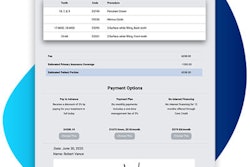Editor's note: This is another installment in a yearlong series that is designed to help dentists and team members understand their practice management software better.
Today, we are providing you with another tip from Dayna Johnson, a certified Dentrix trainer and founder of Novonee.com. If you have a Dentrix question you would like Dayna to answer for an upcoming column, you can email her at [email protected].
Look for an article focused on Eaglesoft later this month. An article focused on Curve Dental ran earlier this month.
 Dayna Johnson.
Dayna Johnson.Q: Is there a way I can reach out to patients who have remaining insurance benefits to use before the end of the year?
A: Yes, there are a couple of ways to generate a list in Dentrix to accomplish this goal.
If you want to generate a list of patients who have a treatment plan and unused insurance benefits, I would recommend using the Treatment Manager Report. You can filter this report to get a very narrow or very broad list of patients.
The other way you can generate a list of patients who have unused benefits is to use the Letters & Custom Lists feature. You can use Patient Report by Filters and customize a list of patients to call or email.
Both of these lists can be exported into an Excel file or comma-separated values (CSV) file to use in other platforms.
Dayna Johnson is the founder of Novonee, a Dentrix online community. She can be reached via email at [email protected].
The comments and observations expressed herein do not necessarily reflect the opinions of DrBicuspid.com, nor should they be construed as an endorsement or admonishment of any particular idea, vendor, or organization.