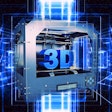Q. I recently bought an existing four-operatory dental office, and I want to add intraoral cameras. My office has computers in two of the operatories, and the monitors are not chair-mounted.
Here is what I am debating:
- Cordless or with cord?
- One intraoral camera and monitor on a cart to take it from room to room?
- Do the networking and mount the monitors to the unit? (a bit costly!)
- What brand?
My use of the intraoral camera will be for patient education, as a selling tool, and attaching pictures to the claim for insurance companies. I have Dentrix G4 software.
A: I am a big believer in the use of an intraoral camera. In fact, I document with an intraoral camera image about 95% of the time prior to putting a drill to a tooth. This is for medicolegal reasons and education.
The first question is what imaging software you maybe using. In most cases, intraoral cameras are easy to integrate into your imaging software, but in some cases ease of use may be an issue. So integration would be the first thing I would want to check into.
Now on to your direct questions.
First, I would avoid the wireless cameras. The image quality in many cases is inferior to the corded models. Your price point for the camera will be in the quality of images. See if you can demo the camera in your office with your computer hardware to see if the quality of the image is acceptable.
Most intraoral cameras now are USB, so I would not go to the cart method for using the intraoral camera. I have some old cart-based systems that still sit in the operatories but have not been used in years. The vendor said they were mobile, but in everyday use they were not. You want the camera to be convenient; otherwise, you will not get the most out of having it. If you have to stop in the middle of a procedure or because the camera and cart are in another operatory, you will not use it.
Cabling and mounting the monitor where the patient best sees it for education is always the better way to go. If you are looking for a less expensive method, consider using an iPad or Android tablet to access remotely the server or a workstation and then your imaging software. This will allow you to sit alongside the patient and discuss their dental problems in a nonthreatening way. You may even prefer this to a second dedicated monitor for patient education. Your IT person should be able to set this up for you. If you are using Dexis as your imaging software with Dentrix, they have an iPad application that will allow you to access the information directly.
Adding an intraoral camera to your office will enhance your patient education and improve your documentation.
Marty Jablow, DMD, lectures and consults extensively about integrating technologies into the modern dental practice (www.dentaltechnologycoach.com). If you have a technology question for Dr. Jablow, send it to [email protected].
The comments and observations expressed herein do not necessarily reflect the opinions of DrBicuspid.com, nor should they be construed as an endorsement or admonishment of any particular idea, vendor, product, or organization.