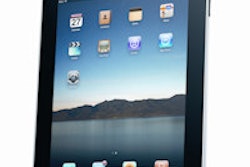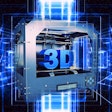When compared to a high-end, consumer-grade liquid crystal display (LCD) monitor, the iPad 2 fared well in the display of in vivo images for the assessment of interproximal caries, according to a study published in Oral Surgery, Oral Medicine, Oral Pathology, Oral Radiology, and Endodontology.
"The manufacturer of this tablet claims that it is able to display images with high resolution to appraise different types of digital images," wrote the study authors, from the University of Tennessee Health Science Center (UTHSC) and the University of Southern California. "Nevertheless, very few scientific articles have been published to support or oppose the use of this device for the evaluation of radiographic images" (Oral Surg Oral Med Oral Pathol Oral Radiol, May 2012, Vol. 113:5, pp. e40-e44).
To the study authors' knowledge, the iPad 2 has never been evaluated as an adjunct device for viewing images in dentistry. Their goal was to compare the iPad 2 with an LCD for identifying dental caries in digital intraoral radiographs.
"A lot of students are already using iPads, and, looking ahead, one of the questions we had was would it be beneficial to use it to view x-rays," lead author Werner Shintaku, DDS, MS, associate professor and director of imaging sciences at the UTHSC School of Dentistry, told DrBicuspid.com. "We wanted to know if the iPad could provide the same image quality as the LCD monitor."
“It is important to emphasize that it is a review instrument, not a primary monitor.”
— Werner Shintaku, DDS, MS, UTHSC
School of Dentistry
He and his co-authors selected 27 intraoral digital bitewing radiographs of 102 adult posterior teeth, including only those interproximal surfaces without radiographic overlapping. From 164 mesial and distal dental surfaces, 48 depicted radiolucent images that were clinically confirmed as carious lesions.
All images were acquired using an intraoral CCD sensor (Gendex Dental Systems) and the proprietary VixWin software (Gendex). When necessary, contrast and density were adjusted for clear differentiation between enamel and dentin. The images were exported as loss-less, 8-bit TIFF files.
For image review, the LCD monitor was a 24-inch Ultrasharp U2410 from Dell, and the images were displayed using Windows Photo Viewer. For the iPad 2, the images were displayed using the built-in app, Apple Photos.
Evaluation process
Four dentists with experience in viewing digital images were asked to assess the mesial and/or distal dental surfaces and rate the presence or absence of carious lesions using a five-point scale.
All images were evaluated in the same room under bright, indirect lighting to simulate clinical conditions. Differences in sensitivity, specificity, and accuracy were weighted using the Wilcoxon test and the z test for the receiver operating characteristic curves.
For the tablet, the mean values of sensitivity, specificity, and accuracy were 0.75, 0.86, and 9.83, respectively, according to the study authors. For the LCD monitor, these values were 0.77, 0.82, and 0.80, respectively.
"We wanted to see if there were differences between images displayed on a high-end, consumer-grade LCD monitor and those on the iPad, and we found no statistically significant differences," Dr. Shintaku said.
Because no difference was observed between the two viewing systems, the ability to identify dental caries was not compromised by the smaller image size on the iPad 2," he and his co-authors wrote.
One evaluator mentioned a preference for the LCD monitor because of the larger display, but another said he preferred the tablet because of its image quality and portability, they noted.
A supplemental tool
While the iPad is already used in some European and Asian countries to assess radiographic images, only one dedicated mobile imaging application has been approved by the U.S. Food and Drug Administration (FDA) for remote diagnostic viewing of anatomical and functional images -- MIM Software's Mobile MIM application.
"The FDA acknowledged the image quality provided by the iPad through this application, but emphasized that it should be used only to review images as a secondary display when a proper workstation is not accessible or available," Dr. Shintaku and his colleagues wrote.
This is due in part to the fact that the iPad 2 allows changes only in brightness, while the LCD monitor allows changes in brightness and contrast, they noted.
"In our study, we found that this difference made the calibration of the tablet slightly more difficult, and the background light played an important role in this process," they wrote.
Dentists are looking to use the iPad for image review in addition to patient education, Dr. Shintaku said.
"Although it is very important to emphasize that it is a review instrument, not a primary monitor," he added. "The iPad is something you can use to very quickly scroll through the image, and if you find something that looks suspicious, you can then go to a higher-grade monitor to review in more detail."
When properly used, this tablet should not be considered only as a gadget "but as a resourceful device for patient assessment and a helpful tool to improve patient care," the study authors concluded.
They are now conducting similar imaging studies comparing the latest generation of the iPad to an LCD monitor, according to Dr. Shintaku.